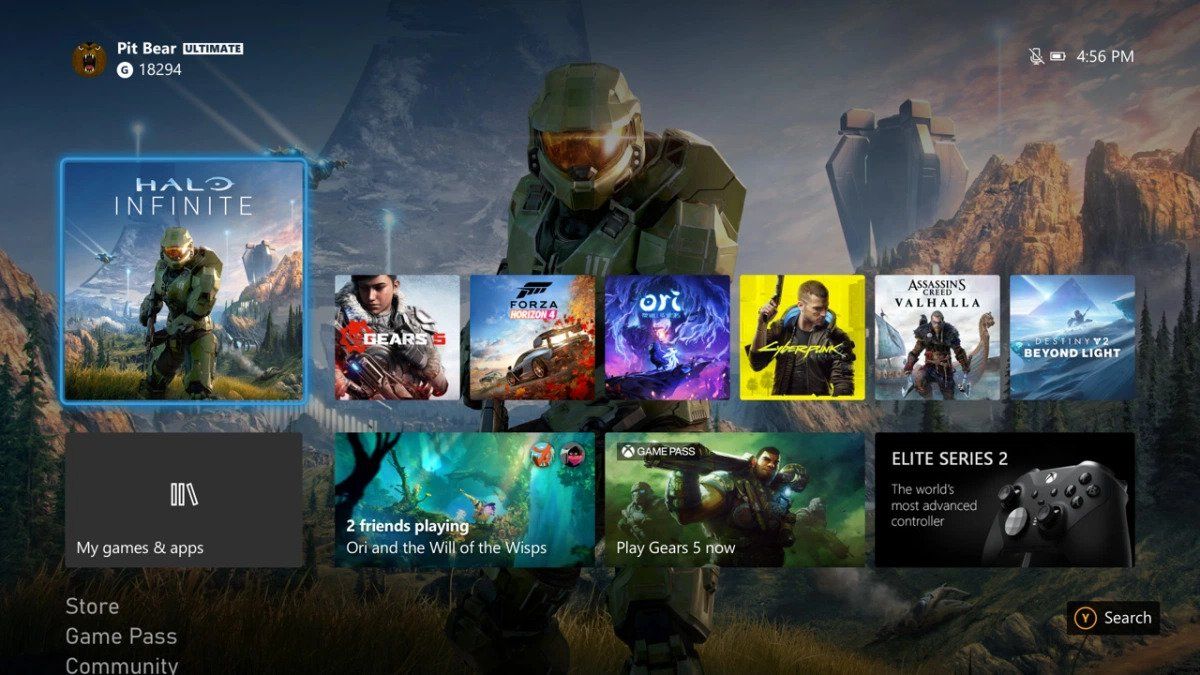-
Microsoft Xbox Series S
The Xbox Series S remains probably the best deal in gaming right now, especially when it’s discounted — nabbing you current-gen gaming for way less.
Pros- Neat and small enough to hide away
- Good value with Game Pass
- Dolby Vision and Atmos support
Cons- Storage of 512GB internal SSD is low
- 1440 output maximum
-

Microsoft Xbox One S
The Xbox One S is long in the tooth but if you can pick it up for a low price, it’s absolutely worth considering as a compact last-gen option.
Pros- Disc drive
- Great value when finding used
- 1TB hard drive good for downloads
Cons- Harder to find
- Older and no longer manufactured new
The current generation of Xbox consoles has finally reached maturity, as evidenced by the slowly emerging rumors of a mid-generation refresh coming soon. This, coupled with the changes that Microsoft is making to its Xbox exclusives, are making these consoles quite hot commodities once again.
If you don’t want to spring for a large, cabinet-filling console, you can also go for a much slimmer model, whether you choose an older generation, or a current one. Both the Xbox Series X and even slimmer Series S are quite compact, at least when compared to their X-suffixed cousins, but still deliver plenty of gaming performance.

Xbox Series S: An ideal entry point for this console generation
The Xbox Series S is an entry-level current-gen console for those on a budget. Here’s what we think of it.
So, if you’re wondering if it’s time to swap out your aging Xbox One S for its younger sibling, or if you’re just hunting for the best console deal right now, here’s how the two models compare.
Specs, pricing, and availability
Know the differences between discounts, sales, and refurbishes
Before we get into a breakdown of comparisons across a range of criteria, it’s worth highlighting the fact that Microsoft is no longer producing new Xbox One S consoles — it’s fully moved on to the Series S and Series X.
This means that you’ll struggle to find boxed, new consoles if you’re looking for a One S, and you’re much better off scouring the local used market for a good deal, since retailers like Amazon and Best Buy aren’t providing great value on used models.
However, buying used, you can find an excellent deal that will be hard to beat by the Series S.
That being said, the Series S is still being made, so you can in turn get it with a warranty and with a fresh-out-of-the-box experience. What’s more, it is getting fairly regular discounts to $250 or even $200 — that’s a value that makes it hard to ignore, given that it can play all the same games as the One S, and all the next-gen titles as well.
-
Microsoft Xbox Series S Microsoft Xbox One S Processing Power 4 TFLOPS 1.23 TFLOPS Storage 512GB internal SSD (expandable) 1TB internal HDD CPU Custom Zen 2 8X Cores @ 3.6 GHz 1.75GHz Dimensions 275 x 150 x 64mm 294 x 229 x 64mm Weight 1.9kgs 2.9kgs RAM 10GB GDDR6 8GB GDDR3

Best TVs for Xbox Series X and S: Options from LG, Samsung, and more
Get the most out of your Xbox experience with these gaming-feature packed TVs.
Pocket-lint
Compact game console design, slight differences
Slim styles, disk drives, and dimensions
As you can see, there are some somewhat obvious differences in the look of the Xbox Series S and Xbox One S, but the closer you get, the more you realize they come from a very similar design background.
Both the One S and Series S are impressive on the design front, then, provided you can get over that black circle on the newer model.
The Series S might have a big black grille for ventilation, but that same grille was very much present on the One S, just covered in white to make it stand out less. In fact, the Series S is in many ways a One S that’s managed to shrink down even further in a few dimensions, letting Microsoft call it the smallest Xbox ever.
That said, the One S is hardly massive itself in either version, so the reality is that it is about as small as home consoles get for now (ignoring the many variations on the Nintendo Switch, which has a minute footprint). Both the One S and Series S are impressive on the design front, then, provided you can get over that black circle on the newer model.

The best Xbox Series X/S accessories you can buy
The Xbox Series X/S comes with everything you need to get started, but a few accessories can really improve your gaming experience.
Microsoft
Graphics outputs and visuals
4K, upscaling, and power differences
The difference in graphical output between the Xbox One S and Xbox Series S is pretty significant, even if they look like similar bits of hardware. The older console can’t output in 4K other than in the menus, using 1080p instead, and while it runs most games whisper-quiet, it is coming to the end of its lifetime in development terms.

Xbox Series X vs Xbox Series S: What’s the difference?
Which next-gen Xbox is the best for you? The powerful Series X or the more affordable Series S? We compared the two to help you decide.
The Xbox Series S, by contrast, can support 4K output using upscaling, and broadly targets 120fps performance at 1440p, which is a big step-up. You still get ray tracing support, too, and much faster performance — in the video above, a developer from The Coalition says the Series S is more than four times as powerful as the One S.
That’s a big step-up, although the Series S still can’t match the power of the Xbox Series X, which has native 4K support and a lot more power to call on.
CPU and memory options
Boosts and similarities in RAM and speed
The Xbox Series S has the same CPU as the Series X, an eight-core chip that runs at 3.6GHz, or 3.4GHz with multi-threading. That’s a big bump over the One S, which has a custom eight-core processor running at 1.75GHz.
On the RAM side of things, the Xbox One S and All-Digital Edition each have 8GB of DDR3 RAM and 32MB of ESRAM, with bandwidth of 68GB/s and 219GB/s respectively. By contrast, the Series S has 10GB of GDDR6 memory running at 224GB/s, scaling according to the resolution being targeted, which is a slight boost on paper.
Storage configurations
Hard drive, solid-state drives, and speed
The Xbox One S in both versions came with either a 500GB or 1TB hard drive, which was really handy for being able to download plenty of games without needing to delete things. Things are quite different for the newer Xbox Series S, which upgrades the hard drive to a solid-state drive for way faster-loading speeds and transfers, whether on older games or new ones.
However, to keep costs down, Microsoft has had to slash the drive down to 512GB, halving the amount of space you get. That’s not ideal, but understandable given the price, as we’ll cover later. However, it does mean that you might have to resort to external storage earlier than you’d like.

Xbox Series X and S storage expansion: Everything you need to know about the Seagate Storage Expansion Card
Xbox Series devices are going to be be easy to update.
New controller shines
But older controllers still offer compatibility
The Xbox Series will come with the newest version of Microsoft’s Xbox controller, with some subtle improvements covering better grip, tweaked analog sticks and a new finish for the buttons to make them easier to press.
However, all controllers from the Xbox One era onward will work with all Xbox consoles going forward, meaning that your existing Xbox One S controllers will work on the new console and that the new controller will also work on the older tech. That means picking up extra controllers for split-screen action isn’t something to worry about yet.

The new Xbox Series X and Series S controller: All you need to know
The Xbox Series X and Series S are here, and they’ve got a new controller – find out everything you need to know about it.
Pocket-lint
Games and accessories
Game Pass is a crowning achievement
Microsoft made a fascinating play with the launch of the Xbox Series X and Series S, all centered around the idea that all of its new games would work across the whole range of recent Xbox consoles. It’s adamant that people shouldn’t feel they have to upgrade to a new console to play the latest games, at least for a few years.
It’s (Microsoft) adamant that people shouldn’t feel they have to upgrade to a new console to play the latest games, at least for a few years.
The crown jewel of this system is Game Pass, which will ensure that you have a big library of games that will work on whatever hardware you have access to, including through streaming, so you shouldn’t need to worry about new exclusives on the Xbox Series S and X for a little while yet.

10 best Xbox Series X/S games right now: Baldur’s Gate 3 and more
If you’re looking for games to play on your new Xbox Series X or Xbox Series S, here’s my pick of the best.
Xbox Series S and One S price clarifications
Warranties, deals, and refurbishes
As we said up top, the Xbox One S has ceased production on Microsoft’s end, so new models aren’t being made, but it’s still widely available. You can pick it up for around $250 or £250, although deals frequently lower this price.
The One S All-Digital Edition, meanwhile, can be found even more cheaply at times, starting from $200 or £200. That is, of course, if you want to buy it new (or renewed). If you’re up for some used gear hunting, you can snatch the Xbox One S for much less than that, even going below the $100 sometimes.
If you want to get something with a warranty, the Xbox Series S is an incredible value proposition. It’s available for $299, immediately blowing the One S out of the water, if you go for a new device, that is.
Verdict: The Xbox Series S or Xbox One S?
Even if the Xbox One S is tempting you with a nice deal, we’d recommend you try and stretch to the Series S, which isn’t selling out so can generally be found fairly easily. You’ll get a much more powerful console for almost the same price when you buy new — it’s that simple.

Microsoft Xbox Series S
Editor’s Choice
Still, if you can find a model in your local area or online for a genuinely good price (by which we mean around $150 or less), then the One S could still be a great choice for those operating on a lower budget, or looking for something with a disc drive to play all the Blu-rays as a media console.

Microsoft Xbox One S
Worth considering
Trending Products

Cooler Master MasterBox Q300L Micro-ATX Tower with Magnetic Design Dust Filter, Transparent Acrylic Side Panel…

ASUS TUF Gaming GT301 ZAKU II Edition ATX mid-Tower Compact case with Tempered Glass Side Panel, Honeycomb Front Panel…

ASUS TUF Gaming GT501 Mid-Tower Computer Case for up to EATX Motherboards with USB 3.0 Front Panel Cases GT501/GRY/WITH…

be quiet! Pure Base 500DX Black, Mid Tower ATX case, ARGB, 3 pre-installed Pure Wings 2, BGW37, tempered glass window

ASUS ROG Strix Helios GX601 White Edition RGB Mid-Tower Computer Case for ATX/EATX Motherboards with tempered glass…