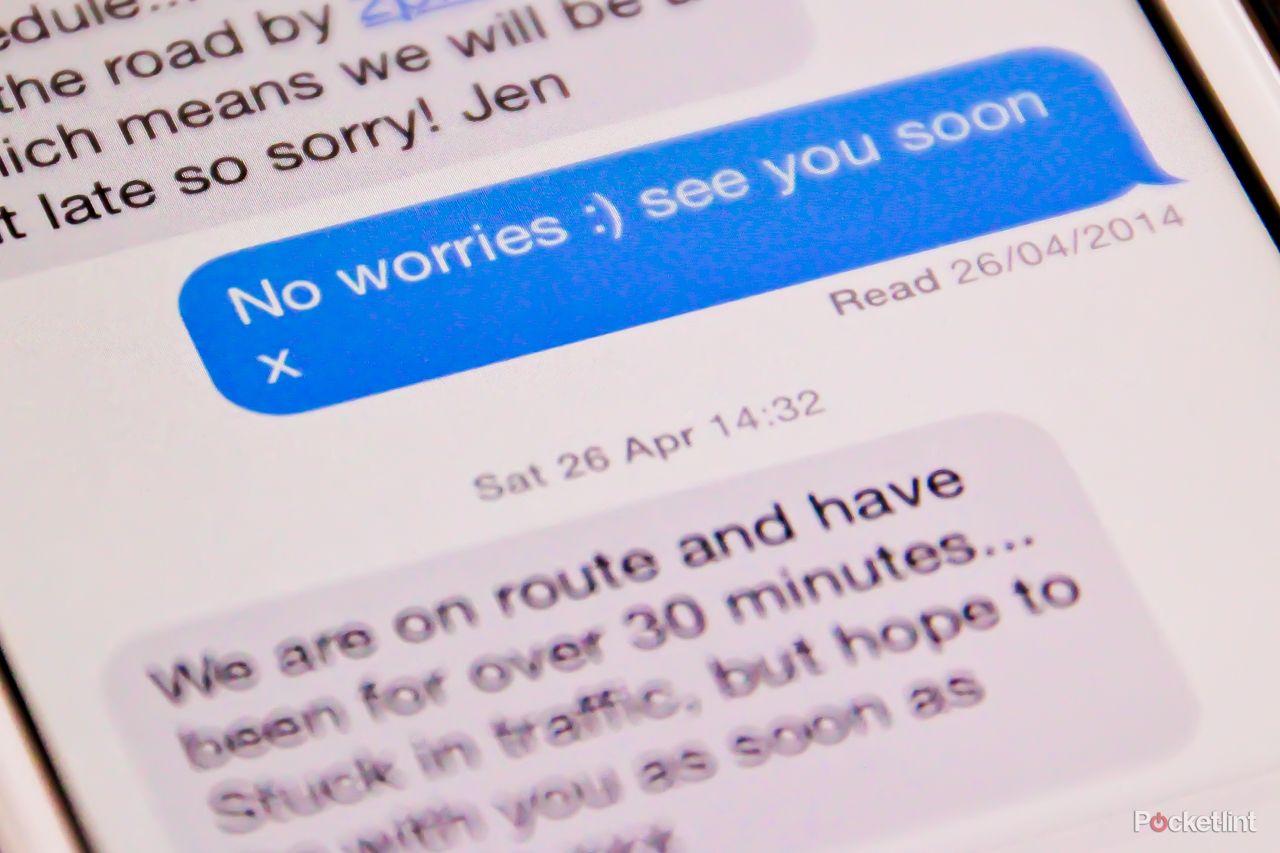Key Takeaways
- iPhone users will soon have RCS messaging on their devices, bridging the gap with Android users for enhanced messaging experience.
- RCS enhances texting with read receipts, live typing indicators, HD image and video delivery, and group chat functionality in messages.
- Apple’s move to adopt RCS might have been influenced by possible EU regulations and increased demands for better cross-platform communication.
For as long as iMessage has existed, messaging between iOS and Android has been a dreadful experience on both sides. Users have grappled with poor SMS translations of reactions and terrible image compression, creating plenty of reasons to avoid texting between iOS and Android phones. But this is all set to change soon. In late 2023, Apple announced it would integrate RCS messaging into iMessage in 2024.
This change could significantly improve functionality in messaging between iPhones and Android devices, offering features like read receipts, better image and video delivery, reactions, and live typing indicators. After years of Apple seeming unwilling to improve cross-platform messaging, it’s natural to wonder what prompted this shift. So, why did Apple finally decide to adopt RCS for the iPhone?
Messaging in a group text chain that includes both iPhone and Android users can be a frustrating experience for everyone involved. RCS resolves this issue.
The iPhone is getting RCS messaging support, here’s what that means for you
In the shock news of the year, Apple is adding RCS to the iPhone.
SMS vs RCS: Differences explained
Before delving into why Apple is adopting RCS, it’s important to understand what RCS is and how it improves upon SMS. RCS, or Rich Communication Services, is a communication protocol designed to replace the largely outdated SMS, or Short Message Service.
The differences between the two protocols are significant.
What is SMS?
SMS messages, unlike those in iMessage and other services, do not rely on Wi-Fi or cellular data. Instead, SMS is transmitted over the cellular network, similar to phone calls. SMS messages also have a 160-character limit. Thus, for a long time, if an iPhone user sent a lengthy message to an Android user, it would arrive as multiple texts, each split at 160-character intervals.
SMS on its own doesn’t support sending or receiving photos or videos. This is where MMS, or Multimedia Messaging Service, comes in. MMS functions largely the same as SMS, but it has a much larger size limit, which accommodates sending image and video files. However, there’s still a relatively low limit. That’s why images sent from Android to iPhone, and vice versa, must be heavily compressed.
What is RCS?
RCS is an improvement on SMS in nearly every way possible. It aims to make text messaging more like using services like WhatsApp, adding all the features that come with it. RCS messages are delivered via Wi-Fi or your cellular network data and allow for a much more robust feature set.
RCS addresses all the issues associated with SMS as a communication protocol. Where SMS has a minuscule character limit, RCS does not. Where SMS is inadequate for sending photos and videos, RCS can deliver them in HD.
Additionally, RCS introduces support for read receipts, location sharing, and genuine group chat functionality. Messaging in a group text chain that includes both iPhone and Android users can be a frustrating experience for everyone involved. RCS resolves this issue.
Perhaps the most significant advantage of RCS is its status as an open standard. This means that any manufacturer can adopt it for their devices without cost. RCS is a complimentary communication standard designed to enhance texting for all users.

How to set up RCS chats on your Android phone
Do you want to turn on RCS messaging on your Android phone? Here’s how to turn it on and everything you need to know about this feature.
Pocket-lint
Green bubbles versus blue bubbles
iMessage, introduced in 2011, was a novel concept at the time. All the improvements that RCS offers today were already available in iMessage, but only to iPhone users. The issue is mutual; using an Android and struggling to effectively text iPhone users can be equally frustrating.
Blue bubbles represent messages sent via Apple’s iMessage service, while green bubbles indicate standard SMS texts, often to non-iPhone users. This distinction has created a sort of ‘iPhone envy,’ with blue bubbles seen as a status symbol. Android users often feel sidelined in group chats, potentially being the one who prevents a smoother messaging experience. They might also be the reason for an influx of “liked” text messages.
“Android users often feel sidelined in group chats, potentially being the one who prevents a smoother messaging experience. They might also be the reason for an influx of ‘liked’ text messages.”
The most challenging aspect is that while the adoption of RCS (Rich Communication Services) could alter this dynamic, Apple has appeared content with the status quo. In 2022, Apple CEO Tim Cook, when asked about RCS adoption, suggested that iPhone users weren’t demanding it. He implied that the solution to any communication issues with an Android-using family member was simply to buy them an iPhone.
Apple’s reluctance to adopt RCS likely came from a few reasons. iMessage, being exclusive to Apple’s ecosystem, sets iPhones apart from Androids, and adding RCS might have blurred this selling point. Also, from Apple’s viewpoint, incorporating RCS into iMessage might not have seemed essential since many of RCS’s features were already available to iPhone users. However, external factors, like the possible EU regulations and a growing demand for better communication between different platforms, probably played a significant role in nudging Apple towards embracing RCS.

Apple iMessage tips and tricks: Master iMessage on iPhone, iPad, Mac and iPod
Here are our best iMessage tips and tricks to help you get the most out of Apple’s Messages app.
What led to Apple changing its position on RCS?
Apple and the EU
The brief answer is potential regulation. Before Apple announced the adoption of RCS for iPhones in 2024, there were discussions among various telecom operators about urging the European Union to classify iMessage as a core service under the Digital Markets Act (DMA).
The DMA is an EU regulation designed to address a range of issues in the tech world.
Had iMessage been designated a core service under the DMA, Apple would have been obligated to make iMessage accessible on Android devices. While there is no direct confirmation that Apple’s decision to adopt RCS was to avoid extending iMessage to non-Apple products, the move followed closely on the heels of this news and increasing industry pressure for Apple to embrace RCS.

How to edit and unsend iMessage text messages on your iPhone
iOS 16 introduced several upgrades to Apple’s Messages app, such as the ability to edit and unsend iMessages. Here’s how that works.
When is RCS coming to iPhone and what to expect?
In November 2023, Apple announced it would bring Rich Communication Services (RCS) to iPhones in 2024, although the exact date hasn’t been specified. However, we can guess that we’ll most likely see RCS added to the iPhone with the release of iOS 18, likely in the fall. Apple is holding its annual developer conference, WWDC, in June where we expect to see Apple reveal new features coming to all of its hardware, including iOS 18 for the iPhone.
This update introduces a standard already used by most Android phones; it’s aimed at improving non-iMessage conversations. With RCS, iPhone users can look forward to features like read receipts, typing indicators, better-quality photos and videos, and the ability to react to messages.
Trending Products

Cooler Master MasterBox Q300L Micro-ATX Tower with Magnetic Design Dust Filter, Transparent Acrylic Side Panel…

ASUS TUF Gaming GT301 ZAKU II Edition ATX mid-Tower Compact case with Tempered Glass Side Panel, Honeycomb Front Panel…

ASUS TUF Gaming GT501 Mid-Tower Computer Case for up to EATX Motherboards with USB 3.0 Front Panel Cases GT501/GRY/WITH…

be quiet! Pure Base 500DX Black, Mid Tower ATX case, ARGB, 3 pre-installed Pure Wings 2, BGW37, tempered glass window

ASUS ROG Strix Helios GX601 White Edition RGB Mid-Tower Computer Case for ATX/EATX Motherboards with tempered glass…