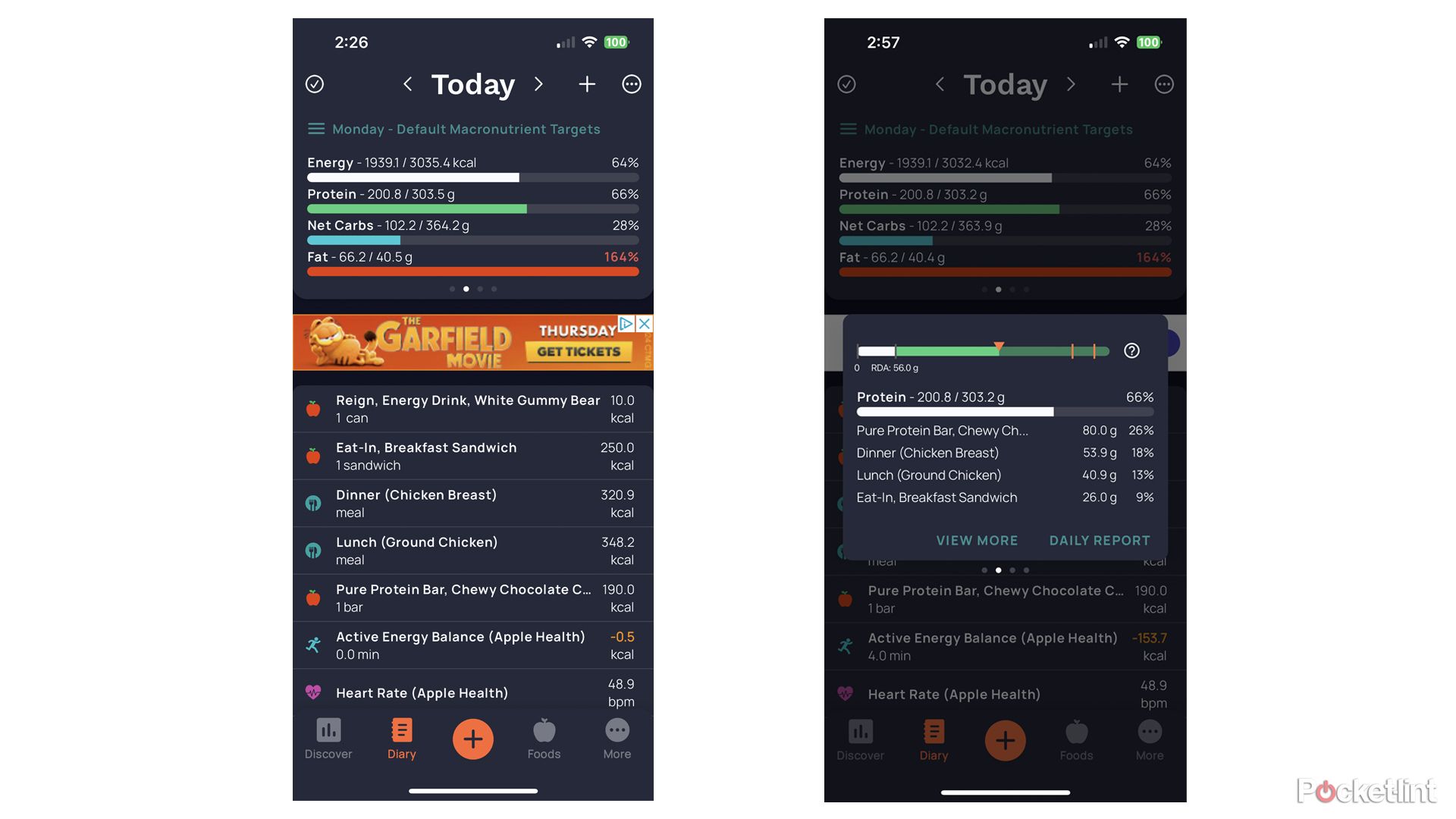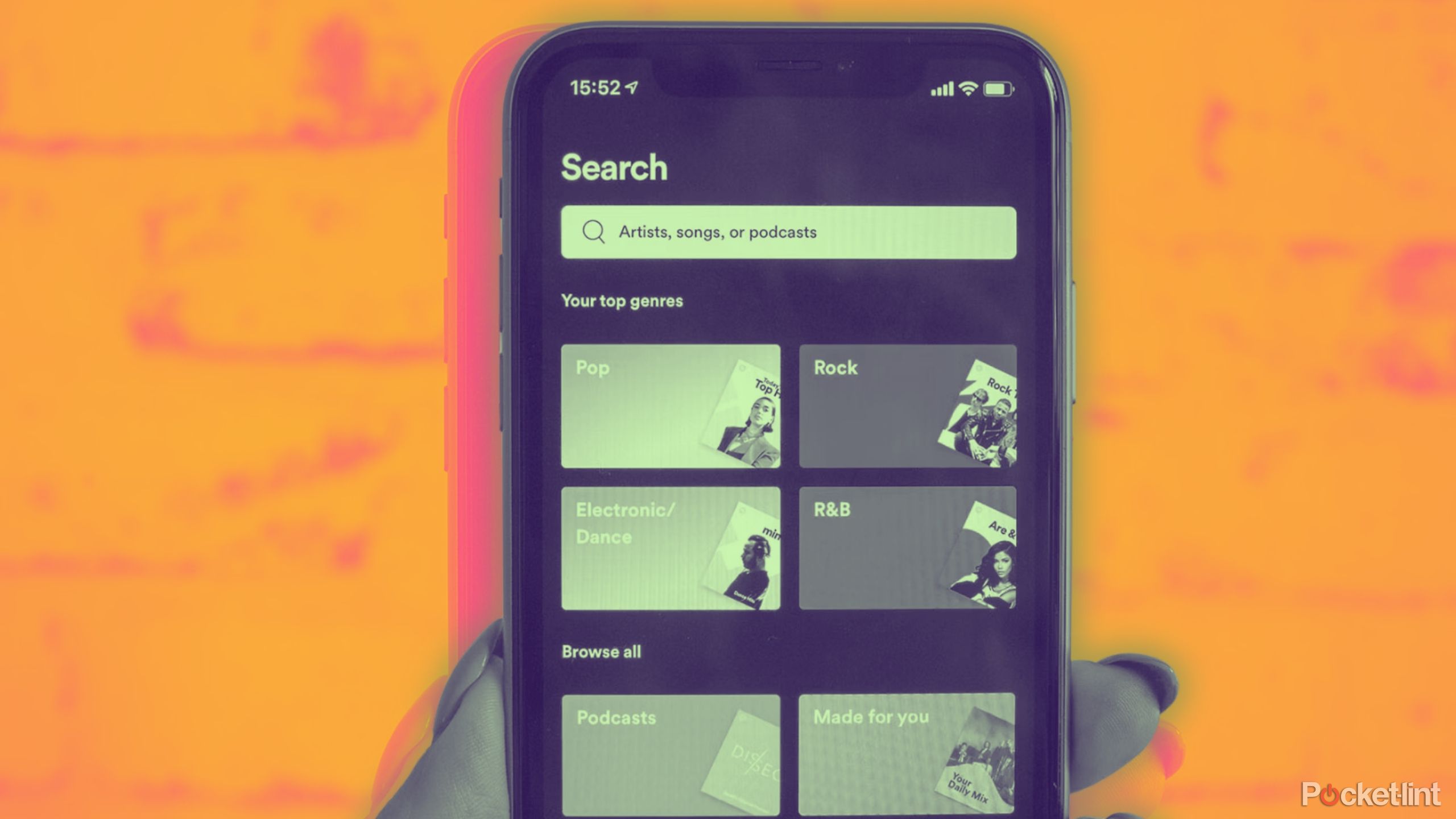Key Takeaways
- Starting weightlifting may be intimidating, but persistence and a plan are key for genuine progress and success.
- Fitness tracking apps for weightlifting are limited, but tools like Apple Watch and Cronometer can support your goals effectively.
- Essential items like Jabra earbuds and Spotify Premium can enhance your weightlifting experience through music and equipment efficiency.
Weightlifting is an intimidating activity to get into, no matter what your ambitions are. It’s sometimes hard to know where to start, and there’s a lot of misinformation out there. It also takes persistence and a well-formulated training plan to make the most out of your time in the gym — you can’t just swing weights around a few times a week and expect to look like Jason Momoa or Amanda Nunes.
The field is still pretty underserved as well, as far as apps and fitness trackers go. It’s far easier to find products for running and cycling, mostly for technical reasons, but also because of general popularity. The right apps, websites, and accessories will certainly help, thankfully, and since I’ve been lifting seriously for over a decade, I’ve tried enough tech products to understand what supports genuine progress.
Strictly speaking, you don’t need any tech to succeed in weightlifting, and there’s no app or gadget that will single-handedly lead you to six-pack abs or a 500-pound deadlift. If you decide to try any of the things below, it’s important to understand how they fit into a complete training regimen. I’ll explain some of the details as we go along.
7 features to look for when shopping for your next fitness tracker
These are the features that will actually help you when you’re on a run or lifting weights.
1 My Apple Watch
Possibly the only device you need on the gym floor
Let’s be clear: Apple didn’t design the Apple Watch with weightlifting in mind. Sure, there are several strength-related options in the watchOS Workout app, but for weightlifting you can only pick “Traditional Strength Training,” and that still doesn’t track sets or reps. It turns out that’s actually a good thing. Most wearables are terrible at tracking reps anyway, and the Apple Watch is adept where it counts: sensing real-time heart rate (HR) info, and displaying that alongside other data points in an easy-to-read format. Because the Apple Watch is a high-powered, general-purpose smartwatch, you also get quick access to music controls, iPhone notifications, and numerous third-party apps. It’s convenient enough that I usually leave my iPhone in my locker.
As you become more experienced with weightlifting, mid-workout HR data becomes more useful. You start to learn when you’re pushing your heart too hard, or not hard enough, as well as what an optimal rest time looks like.
The main value of HR data lies in tracking calorie burn. You need a calorie surplus to gain muscle and a calorie deficit to lose fat, and the Apple Fitness app does a decent job of calculating your total daily energy expenditure (TDEE), even if I wish it foregrounded that info a little better. Remember that a consumer tracker can only ever produce a rough burn estimate — yet in tandem with a calorie-counting app linked to Apple Health, it’s not too hard for me to adjust my diet to my goals.
As you become more experienced with weightlifting, mid-workout HR data becomes more useful. You start to learn when you’re pushing your heart too hard, or not hard enough, as well as what an optimal rest time looks like.

Apple Watch Series 9 review: Playing it safe, but playing it well
With some upgrades but not huge changes, is the Watch Series 9 worth buying? Here’s my review.
I’m currently wearing an Apple Watch Series 6, which has held up pretty well with a soft case to guard against the occasional bump. My only major complaint is battery life — on workout days I sometimes get to bed with less than 10% battery left. If I were buying today I’d choose the Apple Watch Ultra 2, mostly to have multi-day battery life, including enough power for HealthKit-integrated sleep tracking.
2 My Jabra Elite 7 Active earbuds
A good soundtrack is essential
It’s hard to overstate how critical music can be to weightlifting. It’s boring to lift in silence, and having a solid playlist gives you something to look forward to when you head out the door. Sometimes, music can be the inspiration that pushes a lift over the top — when a song like Motorhead’s “In the Name of Tragedy” or Sabaton’s “The First Soldier” comes on, I put in maximum effort.
You should probably avoid over-the-ear headphones at the gym.
I use the Elite 7 Actives for a few reasons. First they have an IP57 rating, which offers better sweat protection than most earbuds — I’ve actually been shocked by models with lesser water resistance. Their grip is virtually unshakeable, and they have active noise cancelation, which shuts out most of the noise of a crowded gym. Lastly, Jabra’s app lets me customize their EQ settings to ramp up bass.
This is a tangent, but you should probably avoid over-the-ear headphones at the gym. While some people swear by them, they can quickly get hot and uncomfortable in my experience. Many models offer little water resistance, if any, so the only thing preventing damage is the gap created by ear cushions.
3 Cronometer
Food is fuel
I mentioned calorie-counting apps a moment ago, and my app of choice is Cronometer. There are versions for iPhone and Android, with companion Apple Watch and Wear OS apps. I use it because it keeps things simple — it’s easy to add items to your diary using barcode scans, custom meals, or manual searches, and there’s less of the feature bloat associated with apps like MyFitnessPal. The default view provides a quick glimpse of my calories and macronutrients, so I don’t have to waste time deciding whether I need to eat more or hold off on that extra protein bar.
There is a paid subscription option called Cronometer Gold, but unlike some health- and fitness-related apps, it doesn’t paywall any core features. Instead Gold removes banner ads, and brings a few perks, such as recipe importer and a fasting timer.
Regardless of which app you use, it’s important to be honest and accurate with your diet tracking without becoming obsessive. You can’t perform at the gym if you’re not getting the right calorie and macronutrient intakes, yet it won’t kill you if you forget to record your barbeque sauce, or if you eat one bowl of ice cream in the midst of an otherwise healthy and predictable meal plan.
4 My Google Nest Hub
Effortless sleep tracking…for now
A smart display might seem like an odd inclusion here, but since my Apple Watch Series 6 doesn’t have enough battery life for sleep tracking, I rely on my second-generation Nest Hub. Its Sleep Sensing feature uses radar to detect patterns, including breathing and any restless movement. That data syncs with Google Fit, and when I wake up, I get a brief summary of how long and well the display thinks I slept. If need be, I can dive deeper to identify disturbances such as light, snoring, or coughing, picked up via other sensors. Google even claims to know your average heart and breathing rates.

Google Nest Hub (2021) review: Sweet dreams are made of this
Sleep tracking comes to Google’s smart display, offering an unintrusive way to monitor your rest.
No consumer sleep tracking device is truly accurate, and indeed Google’s algorithms regularly make mistakes, like thinking I’m asleep when I’m lying awake with insomnia. But the job it does is good enough that I can often tell when I need more rest or it’s time to set a new personal record.
No consumer sleep tracking device is truly accurate, and indeed Google’s algorithms regularly make mistakes, like thinking I’m asleep when I’m lying awake with insomnia.
Think twice about buying a Nest Hub purely for Sleep Sensing, though. Google has been threatening to paywall it behind Fitbit Premium for a while now, and it looks like it might follow through by the end of 2024. Unless you’re a Fitbit subscriber, you’re likely to lose the feature within a matter of months.
5 Spotify Premium
Fresh tunes to keep the blood pumping
Returning to music, I’m in the gym long and often enough that I need to regularly refresh my workout playlists. I do have a local library I can sync from my PC to my iPhone, but subscribing to Spotify Premium means I can add tracks on the fly and expose myself to songs I’d otherwise have to take a gamble downloading. If I ever get bored with a playlist, there are a million others that Spotify is happy to recommend.
There’s not much more to say, but you can check out one of my workout playlists if you like. It’s worth noting that Spotify lets you cache playlists offline, not just on phones and computers but many wearables, such as the Apple Watch and Wear OS devices. Do be aware that wearables tend not to have much storage — and on Apple Watches, you’re limited to 10 hours or 100 songs, no matter if a 1TB model miraculously ships next week.
6 Plates for Apple Watch
Hardcore math
While it seems to have vanished from the App Store, Plates is still my go-to barbell calculator. The concept of a barbell calculator might seem unnecessary to some people — but as weight totals begin to stack up, it sometimes saves a little time judging the plates you need to hit a particular number. You can tell the app whether you’re using metric or imperial, how many pairs of each plate you have, and how much the barbell itself weighs.
More useful for some people may be its warm-up function. Once you’ve set a target weight, you can tap the fire icon to choose a percentage in 10% increments. The app will even show you which plates you need, so there’s no unnecessary pausing when you get to a rack or platform.
Since Plates is missing in action, you might want to try Strong. It’s available for iPhone, Android, and Apple Watch, and a lot more than just a barbell calculator — it lets you build and log entire routines, determine your one-rep maxes, and learn new exercises if you’ve never tried them before. You can use it for free, although unlimited routines and some advanced features are gated behind a subscription. It might be worth it. While Plates does the trick for me, many lifters swear by Strong.
FAQ
Q: Which fitness tracker would you recommend for Android?
There are a lot of great options, but I’d suggest the Garmin Forerunner 265 or 965, depending on your budget and what else you do besides weightlifting. Garmin uses top-shelf sensors, and continues to provide more training help than Apple or Fitbit, even if it’s best to create a custom workout type that ditches rep and set tracking. When it comes to battery life, the company can’t be beat.
Q: What non-tech gear do you use at the gym?
My primary tool is a lifting belt, specifically a 10mm leather lever belt by Pioneer. Contrary to what beginners might think, it’s not for back support — instead it helps me breathe and brace during heavy deadlifts and squats. Some sort of thick belt is usually essential once you get to the intermediate and advanced levels of lifting, though the 13mm belts out there can be overkill, depending on your needs.
The only other thing I use is a pair of lifting straps. They’re meant to help with grip — and they certainly do — but my real concern is how the knurling on some barbells tends to rip up my skin.
Trending Products

Cooler Master MasterBox Q300L Micro-ATX Tower with Magnetic Design Dust Filter, Transparent Acrylic Side Panel…

ASUS TUF Gaming GT301 ZAKU II Edition ATX mid-Tower Compact case with Tempered Glass Side Panel, Honeycomb Front Panel…

ASUS TUF Gaming GT501 Mid-Tower Computer Case for up to EATX Motherboards with USB 3.0 Front Panel Cases GT501/GRY/WITH…

be quiet! Pure Base 500DX Black, Mid Tower ATX case, ARGB, 3 pre-installed Pure Wings 2, BGW37, tempered glass window

ASUS ROG Strix Helios GX601 White Edition RGB Mid-Tower Computer Case for ATX/EATX Motherboards with tempered glass…