Key Takeaways
- Save Peloton workout songs easily to Apple Music and Spotify for future listening.
- Check out the playlist of each workout before starting to see if it’s your vibe.
- Easy steps provided to connect Peloton to Apple Music and Spotify for song saving.
As an avid Peloton rider of over three years, I can confirm the music in the workouts is just as good as the world-class instructors and programming. There have been countless times I’ve been in the middle of a ride or row workout and thought I wanted to save the song I was listening to for later. Thankfully, Peloton’s platform makes it easy to save songs for later with a simple tap of a button on the touchscreen, allowing you to add the to Apple Music or Spotify.
Peloton Bike+
The Peloton Bike and Bike+ are premium pieces of gym equipment with premium price tags. Whichever you choose, they are an investment for your health and overall well-being and over time they cost less than years of a gym membership.

Related
Peloton Bike vs Peloton Bike +: Which stationary bike offers the best value?
Peloton’s original bike gained popularity over a decade ago, but is the pricier Bike+ model worth the upgrade?
How to view a workout playlist before you start
Check out the track for each workout before you commit
You can view the playlist for each Peloton workout before you start to see if it jives with your style or what you’re in the mood for that day. Furthermore, each track will appear on the left side of the touchscreen as it plays. If you tap the heart next to a track when it’s playing, Peloton saves your music to a dedicated place, which you can view from your profile screen.
You can also connect Apple Music and Spotify, which will create a playlist within your Apple Music and Spotify apps respectively. Learn how to set up the connection below so you can save the songs from your latest Peloton ride, run, or row for your next dance break or road trip.
How to connect Peloton to Apple Music to save your favorite music
A bit of setup is required
You’ll first need to grant your Peloton device access to Apple Music. Follow the steps below to save Peloton workout tracks to Apple’s streaming service:
- Tap your username in the bottom left corner of the Peloton touchscreen.
- Tap Music in the left panel.
- Tap Connect from the panel on the right.
- Tap on Connect next to Apple Music from the pop-up window.
- Sign in with your Apple ID and password.
- Type in the two-factor authentification code.
- Tap Allow.
Once you’ve followed those steps, your Peloton machine will be connected to your Apple Music account. To view your saved Peloton music in the Apple Music app, follow these steps:
- Open the Apple Music app.
- Tap the Library tab at the bottom.
- Tap Playlists.
- Scroll down to see My Peloton Music By [your Peloton username].
- Tap on it to see all your saved Peloton songs.

Related
These are my 9 favorite Peloton tips and tricks
Explore the top tips and tricks to get the most out of your Peloton fitness journey.
How to connect Peloton to Spotify and view your favorite music
It’s a similar process to Apple Music
As with Apple Music, you’ll first need to connect Spotify to your Peloton machine before you can save music. Follow the steps below to save Peloton workout tracks to Spotify:
- Tap your username in the bottom left corner of the Peloton touchscreen.
- Tap Music in the panel on the left.
- Tap Connect from the panel on the right.
- Tap Connect next to Spotify from the pop-up window.
- Sign in with your Spotify account and password.
- Tap Agree.
Once you’ve followed those steps, your Peloton will be connected to your Spotify account. To view your saved Peloton music in Spotify, follow these steps:
- Open the Spotify app.
- Tap Your Library tab at the bottom.
- Tap Playlists at the top.
- Scroll down to see My Peloton Music By [your Peloton username].
- Tap on it to see all your saved Peloton songs.
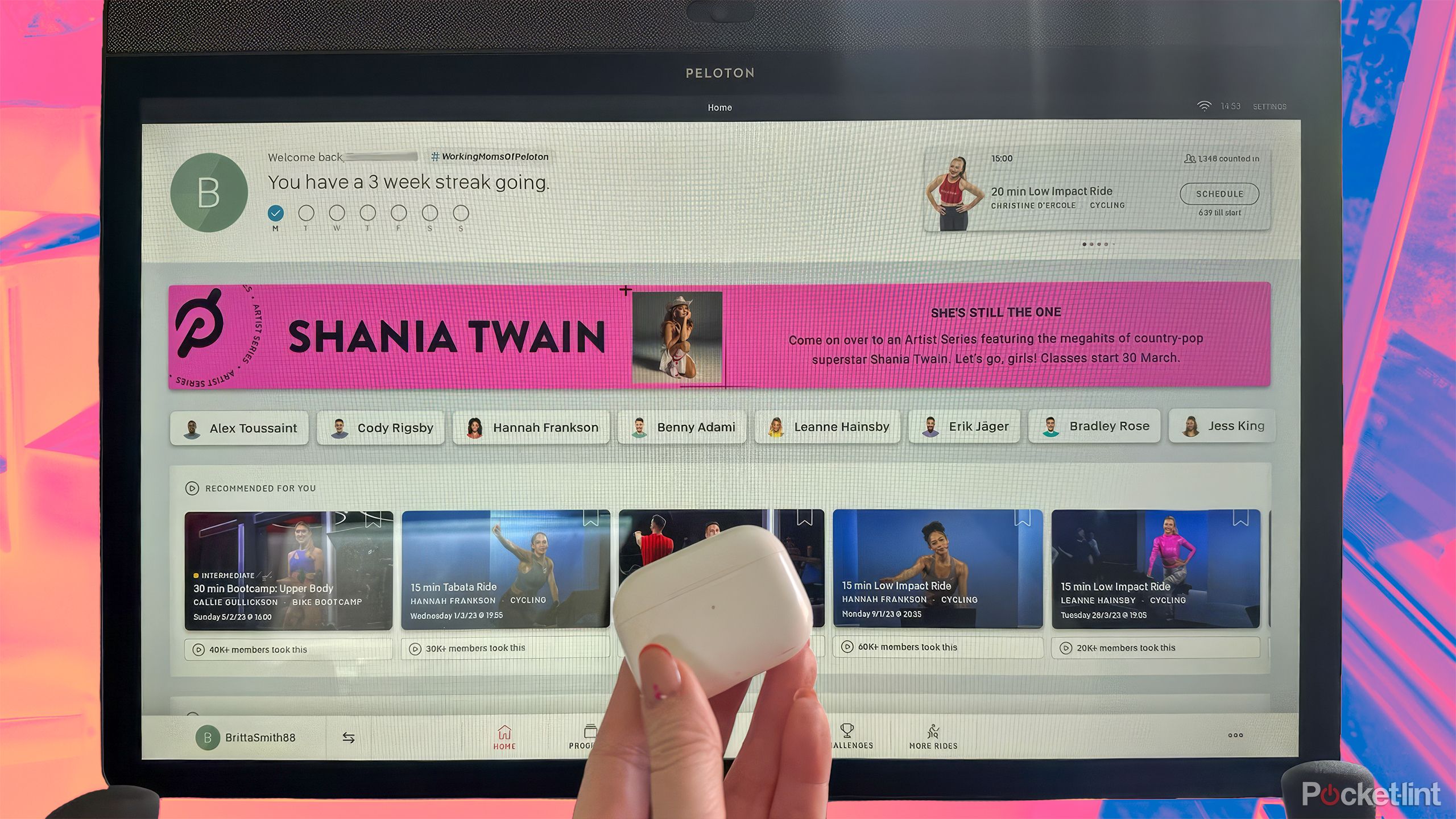
Related
How to pair Apple AirPods and Bluetooth headphones with Peloton equipment
Learn how to connect your AirPods and Bluetooth headphones with the Peloton Bike, Bike+, Tread, Tread+, and Row.
FAQ
Q: Can I listen to my own music on Peloton workouts?
Yes! While instructor-led classes have premade playlists, you can use the Just Work Out feature and open a third-party app via your phone, tablet, or computer, or smart TV to listen to the music of your choice. Even better, connect a Bluetooth-enabled device to a Bluetooth speaker and take your music to the next level for your workout.
Q: What else can I listen to on Peloton equipment?
Peloton keeps adding more features under the Entertainment tab at the bottom of each Peloton device touchscreen. Currently, you can watch Netflix shows, use YouTube TV, Disney+, and NBA games. You must have a valid subscription and log in to each of these services before accessing them on your Peloton touchscreen. There are also Peloton original shows exclusive to Peloton members.
Trending Products

Cooler Master MasterBox Q300L Micro-ATX Tower with Magnetic Design Dust Filter, Transparent Acrylic Side Panel…

ASUS TUF Gaming GT301 ZAKU II Edition ATX mid-Tower Compact case with Tempered Glass Side Panel, Honeycomb Front Panel…

ASUS TUF Gaming GT501 Mid-Tower Computer Case for up to EATX Motherboards with USB 3.0 Front Panel Cases GT501/GRY/WITH…

be quiet! Pure Base 500DX Black, Mid Tower ATX case, ARGB, 3 pre-installed Pure Wings 2, BGW37, tempered glass window

ASUS ROG Strix Helios GX601 White Edition RGB Mid-Tower Computer Case for ATX/EATX Motherboards with tempered glass…













