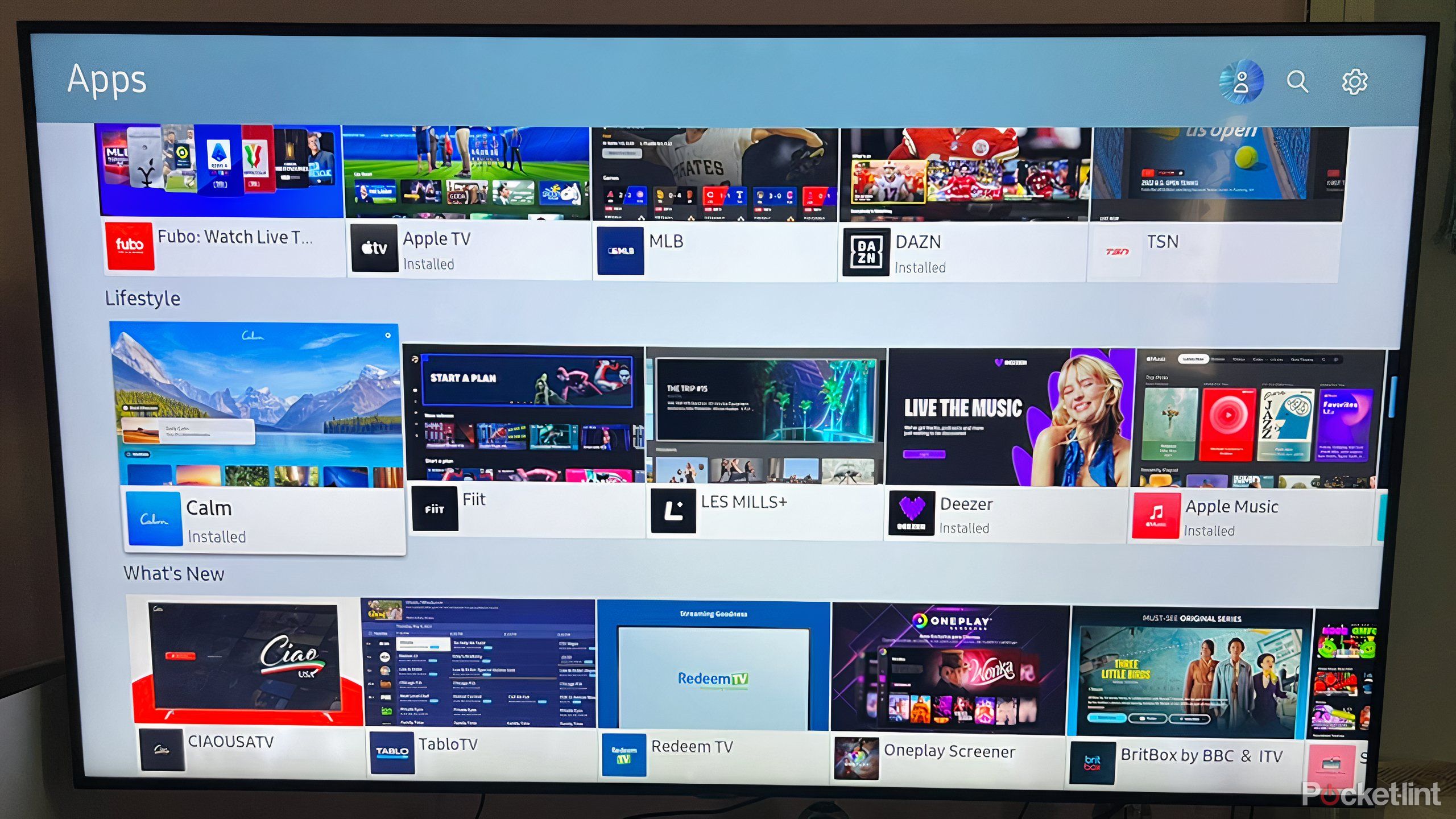Key Takeaways
- Free channels on TV aren’t truly free due to ads and low-quality content.
- TV apps may boast huge numbers, but quality matters over quantity.
- Inflated motion rates distract consumers from valuable refresh rate specs.
The newest smart TVs are packed with a lot of features, and all these variations seem to get top billing from manufacturers keen on making you think you need them. From peak brightness to mini-LED zones, spatial audio to game mode, there is a lot going on with the latest, high-end smart TVs.
There are indeed plenty of important aspects to buying a TV, from screen technology, imaging technology refresh rate, and audio, but in and around technical aspects and key features is a lot of marketing jargon and shiny, worthless extras.
5 reasons why you shouldn’t just buy the newest TV on the market
The latest models are packed with impressive features, but it’s not always worth the investment.
But there are also a lot of things that don’t matter. It’s important when weighing an investment into a particular TV to make sure you know what’s worthwhile and what’s worth forgetting.
Here are the TV features that aren’t that important.
1 Free channels
Most smart TVs boast the inclusion of free stuff. Typically, that comes in the form of free channels, but it also might be access to free on-demand titles as well. From Samsung to LG, Roku to Sony, these TVs claim hundreds if not thousands of free shows, movies, news, and sports. Whatever the number and however it is presented, it’s not worth it.
Firstly, these so-called free channels are ad-supported, so they’re not exactly free. They have commercials and sponsorships, and you’re not getting the uninterrupted viewing experience you’ve come to expect. Secondly, the quality just isn’t that great. Free channels typically boast 24/7 content, in which the same (quite old) show plays on a loop. Other channels may be local news, weather, or music, all of which seem unnecessary when there are so many apps available on a phone or laptop.

What do you really get from your smart TV’s free channels?
Commercials, ads, and tracking technology mean all the free perks comes at a cost.
Lastly, all this free content is simply used to keep on watching one company’s stuff instead of another, and you’re almost always being automatically monitored unless you turn off automatic content recognition. Which you should.
2 Excessive apps
You need some, but not all
Similarly to free channels and titles, many companies will brag about many apps available in their store. That number, sometimes over one thousand, is meant to compel you to think you need this TV, because surely you need 1,000 apps.
I’m struggling to think of 100, or even 50 apps I need on my TV. You don’t need all the apps, you just need the apps that you want to watch, and most TVs offer most of the popular ones. There are key ones that you may need, like Crunchyroll or Twitch, that aren’t as ubiquitous as Disney+ or Netflix, but just because there are a bunch of apps, doesn’t mean you need or even want all of them.
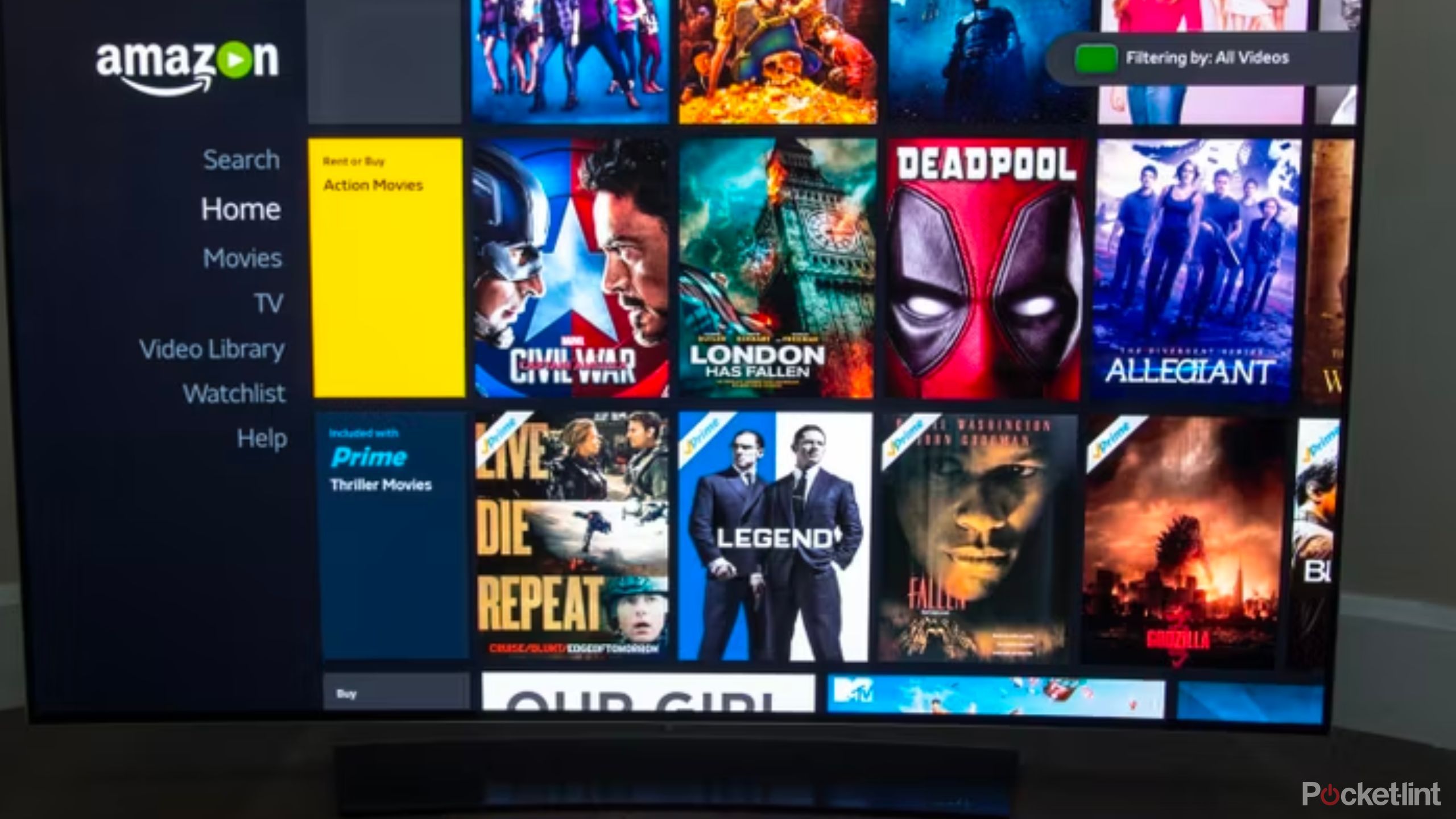
4 upgrades that would make Tizen my ideal TV OS
Samsung’s TV OS has improved, but still could use a few more tweaks.
Companies can make apps and put them on platforms available for download, but it doesn’t necessarily mean they are good or important. From horoscopes to local news, landscaping to education, there are countless apps that you probably won’t go to on your TV unless you know about them in advance. There are also plenty of games available, but again, they may be better on your phone or a console, if they are good at all.
3 Motion rates
These faux refresh rates should be ignored
Refresh rate is the number of times in a second the image on your screen creates a new image. A basic TV will boast a refresh rate of 60Hz, while high-end TVs offer 120 (or 144hz). The higher number is important when watching content with fast-moving images or playing video games because the higher rate reduces motion blur.
However, because TV companies are the way that they are, they’ve taken a technical aspect of refresh rate and created a marketing term around it: motion rate. This is a made-up thing, and tends to confuse consumers by boasting of an artificial refresh rate.

5 essential things to know about your TV’s motion smoothing feature
Adding in artificial frames to fill content gaps, directors and Tom Cruise want you to turn it off, but it has its place.
LG TVs have TruMotion, Sony offers MotionFlowXR, TCL provides Natural Motion, and so on. Each company has its own name for this feature that takes the actual refresh rate and then, using its own software, enhances it to a much higher number that doesn’t really mean much. It’s hard to perceive differences in a refresh rate about 240Hz, so these companies are just hoping that you see a larger number, and it convinces you will be important. Refresh rate is in the hardware of the TV, and motion rate is in the software. Refresh rate is objective, motion rate is speculative.
4 8K resolution
It’s not there just yet
While TVs with 8K resolution have been around for a while now, they are still pretty expensive and more or less superfluous. These TVs can upscale content with dizzying degrees of detail and specificity, but the main issue is simply that there is little native 8K being made. That means with an 8K TV, while you can improve the detail of 4K content, you’re not fully enjoying all that the TV is capable of.

The Texas summer sun is no match for my bright, new Samsung 8K TV
Samsung’s Neo QLED 8K QN900D TV has the eye-searing display I’ve been waiting 12 years to see.
There has been more intent by companies to make 8K content so that these TVs can be useful, and it’s likely that in a year or so there will be enough to make buying and owning an 8K TV worthwhile. For now, however, given the high cost of these models and the lack of native content, it’s just not really worth it.
5 Speakers
TV don’t have terrific speakers, and they don’t need to
TV speakers may be decent, or even good, but the reality is that the best TVs are focused on image quality and optimization, leaving audio capabilities behind. If you’re buying a high-end TV, you need to invest in a compatible, quality soundbar.
That means that it’s not super important to pay attention to the types of speakers the TV uses. However, it is important to know what it’s capable of when hooking up a soundbar and potentially creating a home stereo setup. You’ll want your TV to offer Dolby Atmos or DTS Virtual:X, but you’ll need devices to utilize these features to the fullest. Some manufacturers like Samsung boast the ability to use your TV’s speaker in tandem with a compatible soundbar, and while that’s worthwhile, it’s the soundbar that will do the heavy lifting.

These are the 5 ways I make my TV sound louder
Your TV might struggle with sound, but your ears don’t have to.
There’s a lot of bells and whistles surrounding new TVs, which makes shopping around tedious and at time confusing. Make sure you know what’s important and what’s not.
Trending Products

Cooler Master MasterBox Q300L Micro-ATX Tower with Magnetic Design Dust Filter, Transparent Acrylic Side Panel…

ASUS TUF Gaming GT301 ZAKU II Edition ATX mid-Tower Compact case with Tempered Glass Side Panel, Honeycomb Front Panel…

ASUS TUF Gaming GT501 Mid-Tower Computer Case for up to EATX Motherboards with USB 3.0 Front Panel Cases GT501/GRY/WITH…

be quiet! Pure Base 500DX Black, Mid Tower ATX case, ARGB, 3 pre-installed Pure Wings 2, BGW37, tempered glass window

ASUS ROG Strix Helios GX601 White Edition RGB Mid-Tower Computer Case for ATX/EATX Motherboards with tempered glass…