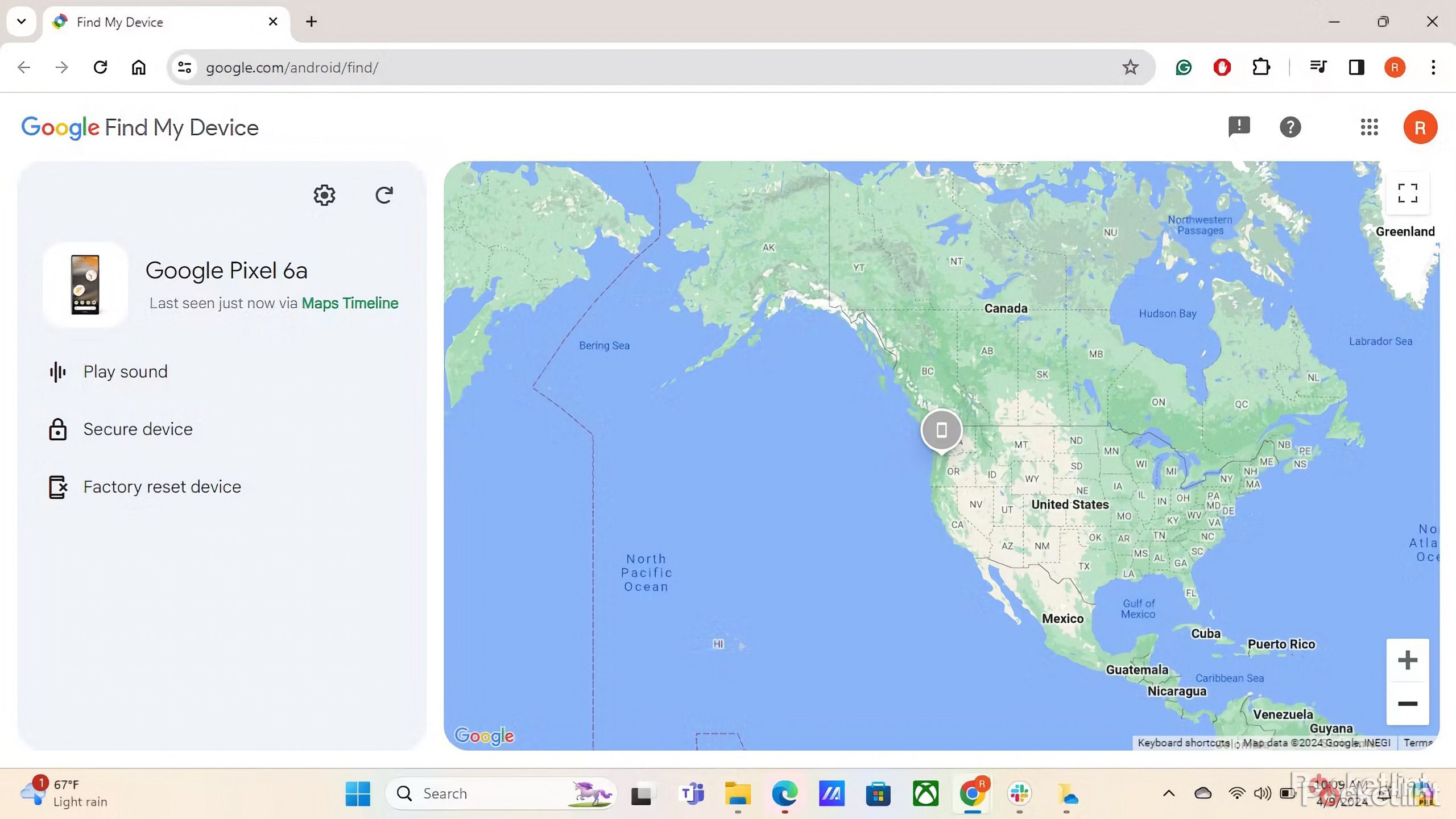Key Takeaways
- The Beats Studio Pro are a cheaper alternative to the AirPods Max with solid features and Android compatibility along with great sound.
- Quick switching between ANC and Transparency modes via system button enhances user-experience for a seamless audio journey.
- Automatic multi-device switching simplifies connectivity while USB-C sound profiles help customize EQ settings for a personalized listening experience.
If the price of the AirPods Max is a little eye-watering, the Beats Studio Pro is probably your best bet for Apple headphones. They’re clear, comfortable, and long-lasting, so they may be ideal for both work and play, particularly since you get both USB-C and 3.5mm wired connections on top of Bluetooth. They’re also one of the rare Apple products to be built with Android in mind, so you don’t have to worry about sacrificing major features when you dare to choose something other than an iPhone. Just don’t wear them to an extra-sweaty gym session or during a rainy run as they don’t have an IP water resistance rating.
They’re also one of the rare Apple products to be built with Android in mind.
3 AirPods Max alternatives that are just as trendy
Apple’s AirPods Max are the over-ear headphones of the moment, but they’re not the only sleek and powerful options.
Whatever your use case and whichever platform you use, it’s possible to accidentally gloss over some of the features that justify the Studio Pro’s price tag. Here’s how you can get the most out of headphones — in fact, I doubt you’ll care much about AirPods when you’re done with this list.
1 Single-button switching between ANC and Transparency modes
Use Transparency only when you need it
Being a pair of over-the-ear headphones, the Studio Pro tends to cut you off from the outside world, particularly when you have ANC (Active Noise Cancellation) going. That can be problematic when people are trying to talk to you, and outright dangerous if you’re surrounded by moving vehicles. Transparency mode mixes in these outside sounds, yet you probably don’t want it active all the time, and it can feel like an eternity trying to toggle the feature via Control Center (iPhone) or the Beats app (Android) when you think someone is trying to get your attention.
It’s often easier to take the headphones off completely, even when it turns out to be a false alarm. You can get around this via the system button, located below the Beats logo on the left earcup. Double-tapping it flips between ANC and Transparency on the fly (in most circumstances — see below), transforming the Transparency option into the quick convenience it should be.

5 game-changing Beats Fit Pro features you should be using
Get the most out of Apple’s fitness-targeted earbuds.
2 Automatic multi-device switching
Pair once and for all
While there’s no true multipoint Bluetooth pairing on the Studio Pro, the issue may be moot for a lot of buyers, since there are automatic multi-device pairing and switching functions you can exploit. Apple users get this on every device signed in to their Apple ID, with some behind-the-scenes wizardry used to figure out which source the headphones should be connected to. The Android equivalent of this relies on the combination of Google Fast Pair and Audio Switch, and further supports devices based on ChromeOS, namely Chromebooks.
Windows is omitted, but you should be able to use a USB-C or 3.5mm cable to close the gap. The only serious issues are that these switching systems won’t work with non-Apple/Android wearables (from companies like Garmin, Polar, etc.), and that you can’t mix the two ecosystems it does support. Hopefully, Apple will add multipoint support to a future Beats product, but I’m not holding my breath — the company typically places a low priority on third-party support, and often blocks it.

5 features the Beats Studio Pro 2 need to be top over-ear headphones
The Beats Studio Pros returned Beats into audio enthusiasts’ good graces, but the company needs to keep the momentum going with the second generation.
3 USB-C sound profiles
Apple’s (very) limited EQ support
Whenever you’re pumping audio via USB-C, you can switch between three different EQ profiles: Beats Signature, Entertainment, and Conversation. The first is the default; Entertainment boosts certain elements for games and movies, while Conversation is intended for voice calls and podcasts. Make the switch by double-tapping the system button below the Beats logo on the left earcup.
That’s right — when you’re using USB-C, both the ANC and Transparency modes are disabled, which seems like a serious mistake on Apple’s part. It’s not like people suddenly stop caring about distractions when they have wired audio.
For that matter, any “Pro” headphones should offer a fully custom EQ, and not just because competing products are doing it. People serious about music or sound production need access to a flat/neutral sound, and that’s just not available here.

5 reasons to buy Bose NCH 700 over AirPods Max
Apple’s over-ears are iconic, but Bose’s NCH 700 outdo AirPods Max in these 5 aspects.
4 Spatial Audio
Fully immerse yourself
On Apple devices only, you can enable Spatial Audio to hear a simulated 3D soundstage. The feature is mostly intended for media mixed in Dolby Atmos, and, in fact, we recommend leaving it off for most music — if a track wasn’t originally mixed for surround sound, the results could actually sound worse. It’s definitely worth enabling for movies and TV shows, however, to the point that you might want to grab the Studio Pro for watching something on your Apple TV 4K.
To control Spatial Audio on an iPhone or iPad, open Control Center, then tap and hold on the volume slider to reveal headphone options. You’ll also see an option called Head Tracked, which can keep sound static relative to your head position. This is ideal for video, but should usually be disabled for music and podcasts.
You can adjust Spatial Audio on a Mac by clicking the Beats icon in the menu bar. On an Apple TV 4K, navigate to Settings > Remotes and Devices > Bluetooth and select your Studio Pro.

Best Dolby Atmos speakers: Spatial audio for your home
Turn your living room into a home theater with these surround sound systems.
5 Find My tracking
Rescue your sound
It’s certainly harder to lose the Studio Pro than a pair of earbuds, but hey — it can happen, not to mention the possibility of theft. If you’re an Apple user, track your headphones using the native Find My app for iPhones and iPads, or else the Find My web app. Bear in mind that this isn’t real-time tracking. It can only pinpoint the last place your headphones were connected via Bluetooth, so if you accidentally leave them at an airport gate, you won’t know if they’re lost and found or on a flight to Bermuda until someone can check in person. We might get GPS tracking one day, but probably not before the associated battery drain goes way, way down.
On the Android side, you can track accessories via Google’s Find My Device, which likewise includes web and mobile apps. If you’re not automatically prompted for your Pro, you may need to go to Settings > Connected devices > Your device > Find when disconnected > Add.

Which headphones work best with Apple Vision Pro?
Apple’s Vision Pro can connect to non-Apple Bluetooth headphones, but there are some compromises. Here’s what to know.
FAQ
Q: Can I wear the Beats Studio Pro at the gym?
We don’t recommend the Studio Pro for workouts. There’s no IP rating, and if sweat (even evaporated sweat) makes it into the electronics, the headphones could short out. You’re better off with earbuds like the Beats Fit Pro or Jabra Elite 8 Active.
That said, disaster isn’t necessarily guaranteed — you’ll sometimes see gymgoers wearing the Pro regardless. They may be getting away with it because there’s no direct contact with their skin, and/or because Apple has actually implemented some form of water resistance, just without securing IP certification.
Trending Products

Cooler Master MasterBox Q300L Micro-ATX Tower with Magnetic Design Dust Filter, Transparent Acrylic Side Panel…

ASUS TUF Gaming GT301 ZAKU II Edition ATX mid-Tower Compact case with Tempered Glass Side Panel, Honeycomb Front Panel…

ASUS TUF Gaming GT501 Mid-Tower Computer Case for up to EATX Motherboards with USB 3.0 Front Panel Cases GT501/GRY/WITH…

be quiet! Pure Base 500DX Black, Mid Tower ATX case, ARGB, 3 pre-installed Pure Wings 2, BGW37, tempered glass window

ASUS ROG Strix Helios GX601 White Edition RGB Mid-Tower Computer Case for ATX/EATX Motherboards with tempered glass…