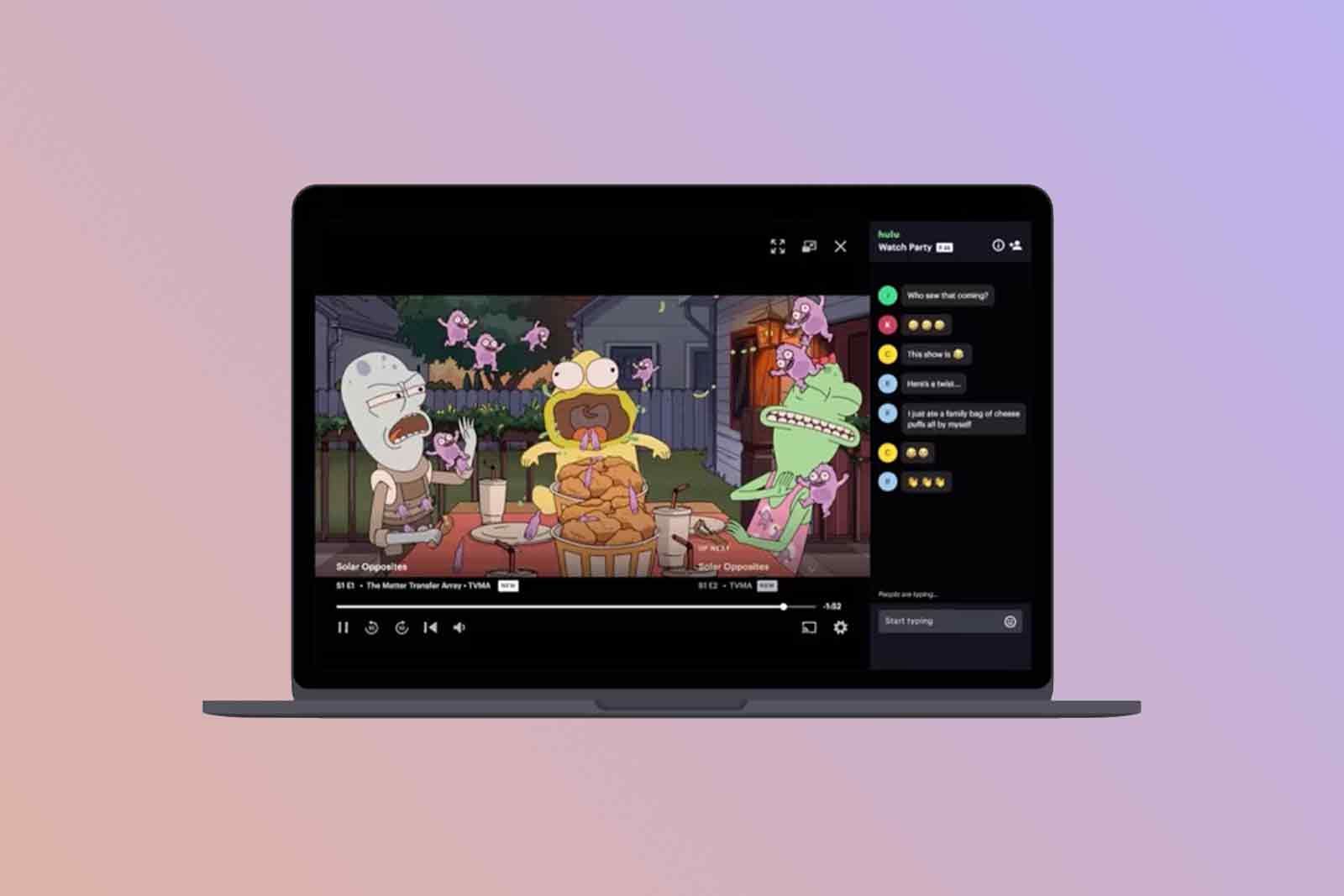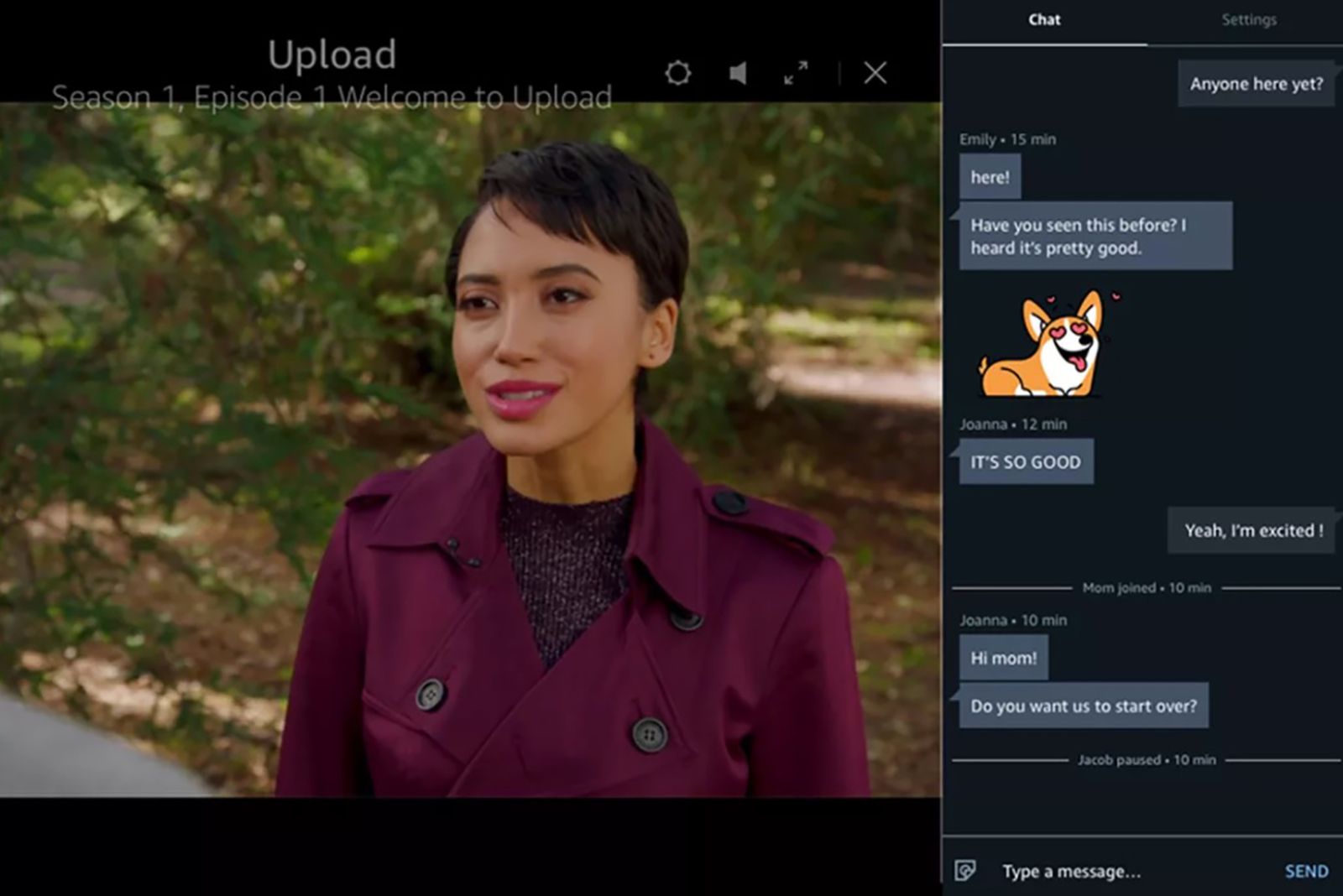Key Takeaways
- Hulu offers Watch Party feature for group viewing.
- Easy steps to start a Watch Party on Hulu.
- Up to 8 participants can join a Hulu Watch Party.
There’s nothing better than binge-watching your favorite show or movie with friends and family. Between Netflix, Max, and Hulu, there’s almost nothing you can’t stream at the push of a button. However, the only issue is that you all need to gather around the same screen to enjoy the content together. While that is a great way to do it, it isn’t always possible.
Hulu offers a Watch Party feature that allows all subscribers to simultaneously watch a show or movie while in a group chat room so you can simulate that movie-night experience. While there are third-party services with similar features, this is a built-in way to stream Hulu with friends. Here’s what you need to know.
Related
What I need from Disney+, Hulu, and Max before I subscribe to their new streaming bundle
Disney+, Hulu, and Max are joining forces for a bundle. But it’s not getting my dollars until I see these three changes.
How to do a Hulu Watch Party
Get the party started
Hulu
To use Hulu’s Watch Party feature, just follow these easy steps:
- Visit Hulu.com on a supported web browser.
- Navigate to the Details page of the show or movie you’d like to watch.
- Select the Watch Party icon on the Details page.
- For a TV series, select Watch Party from the context menu icon of an episode.
- Click Start the Party.
- Select the chain icon to copy the link, and then send it to others so they can join.
Hulu’s Watch Party feature allows you to chat with others in a shared group chat along with a stream of the video you’re watching. Each participant can control their own playback. You can pause and then the “click to catch up” button to jump back to where the group is currently watching.
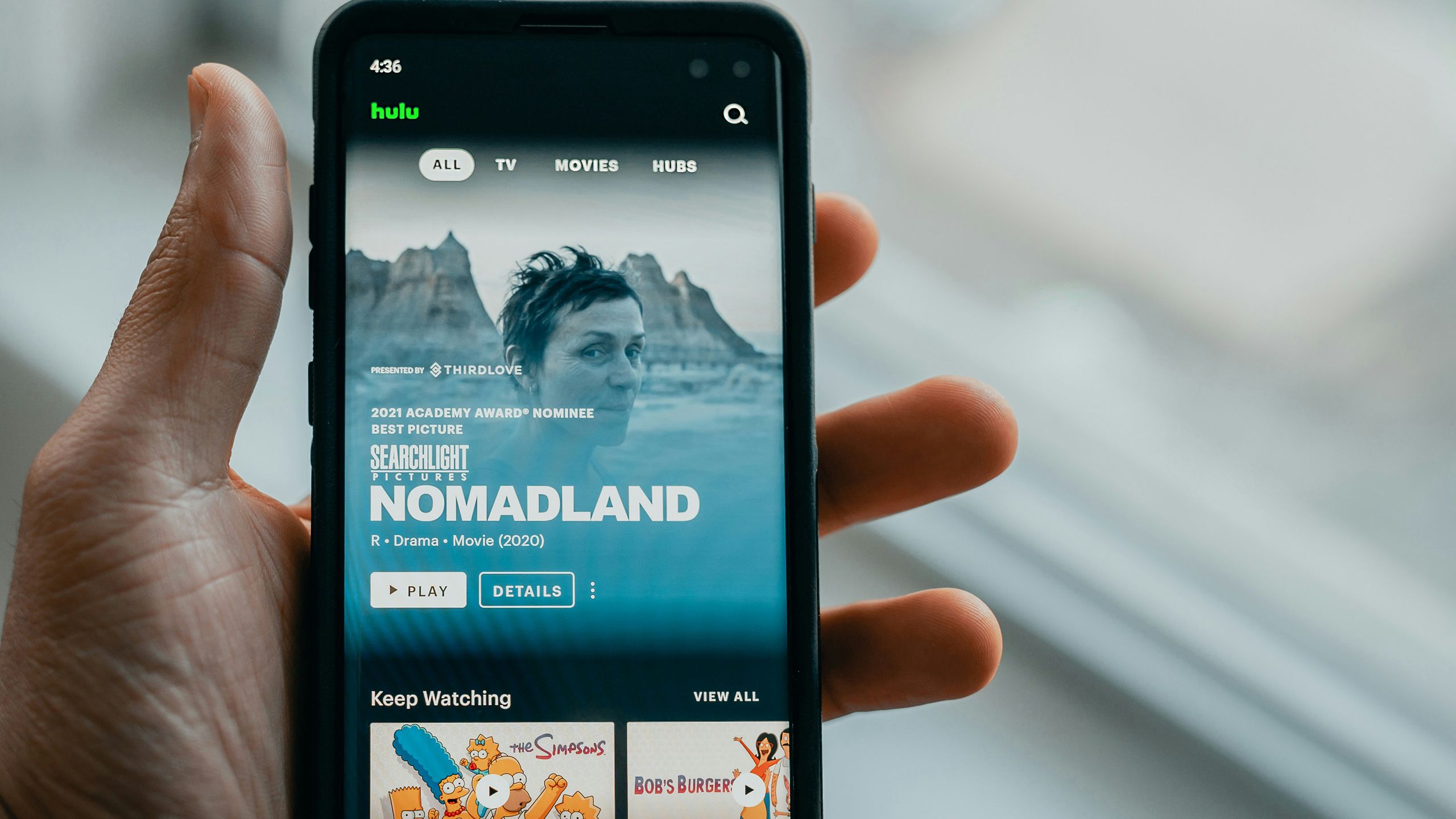
Related
How to download Hulu shows and movies to watch offline
If you know you won’t have an internet connection, here’s how to download Hulu movies and shows to watch on the go.
Is Hulu Watch Party free to use?
Is there an entry fee?
Yes. It’s available to all subscribers – not just those paying for the ad-free plan. But you do need a Hulu subscription to host or join a Watch Party.

Related
Hulu with Live TV: Plan pricing, live channels, and how it works
If you want live TV but don’t want to commit to cable, Hulu with Live TV might be for you.
How many people can join a Watch Party?
The more the merrier
Sony
Up to eight people can join a single Watch Party session. Invitees need to use the special link they received from the host in order to join. If you and others who share the same Hulu account want to join a Watch Party, you can do so through your individual profiles.

Related
Best Amazon Fire TV stick: Seamlessly stream
Sick of your smart TV platform? Turn your flatscreen into an Amazon Fire TV with these top streaming sticks.
What can you watch on Watch Party?
Is everything available?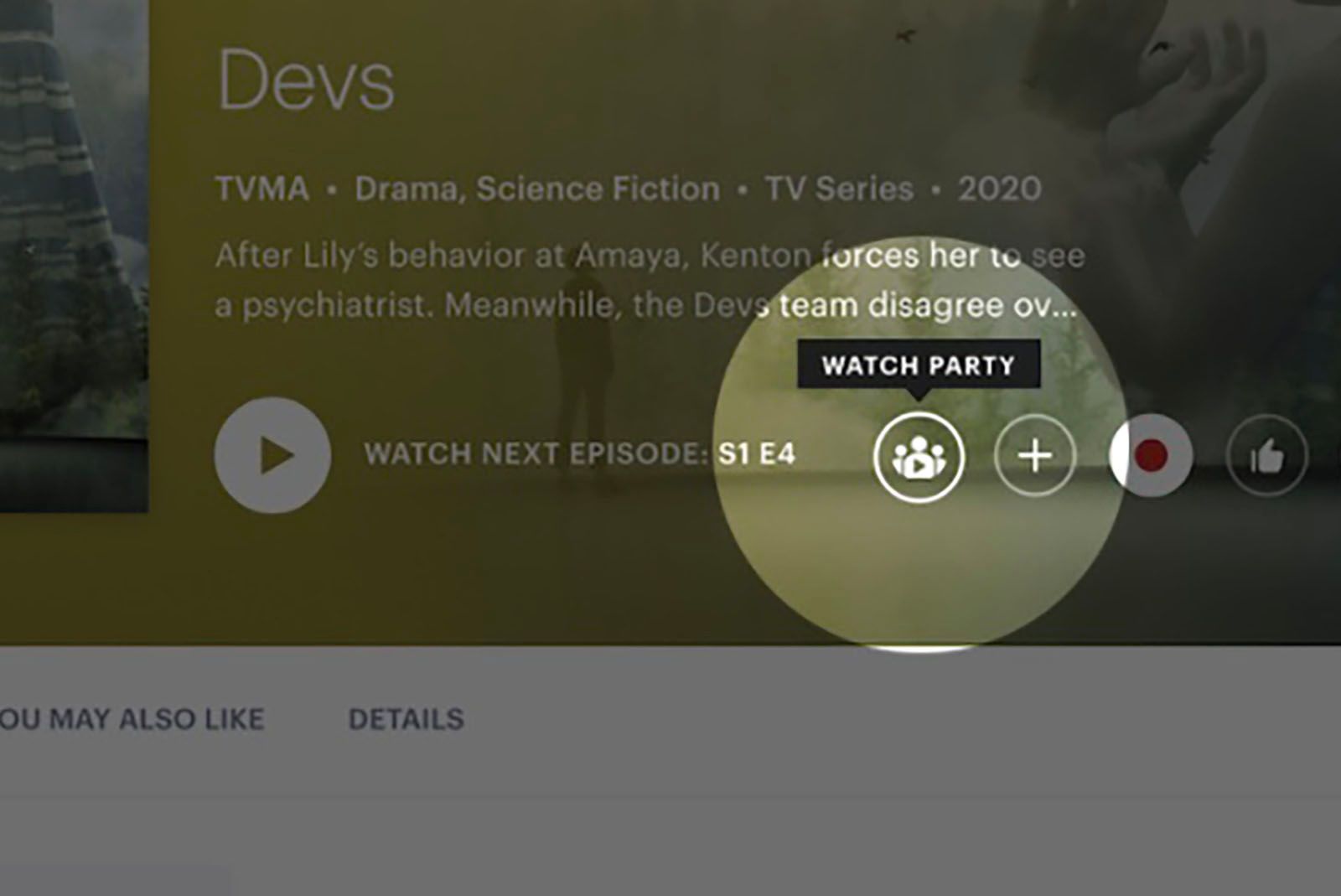
Watch Party works on “thousands” of titles from Hulu’s on-demand library. To see if a title is supported, just look for the Watch Party icon:

Related
How to use YouTube TV multiview to watch multiple video streams
The easiest way to simultaneously stream multiple broadcasts or games on one TV is with YouTube TV using multiview. Here’s how.
Do other services offer Watch Party features?
Or is it just Hulu?
Yes. Amazon Prime Video, Disney+, Netflix, and others all offer their own Watch Party features.
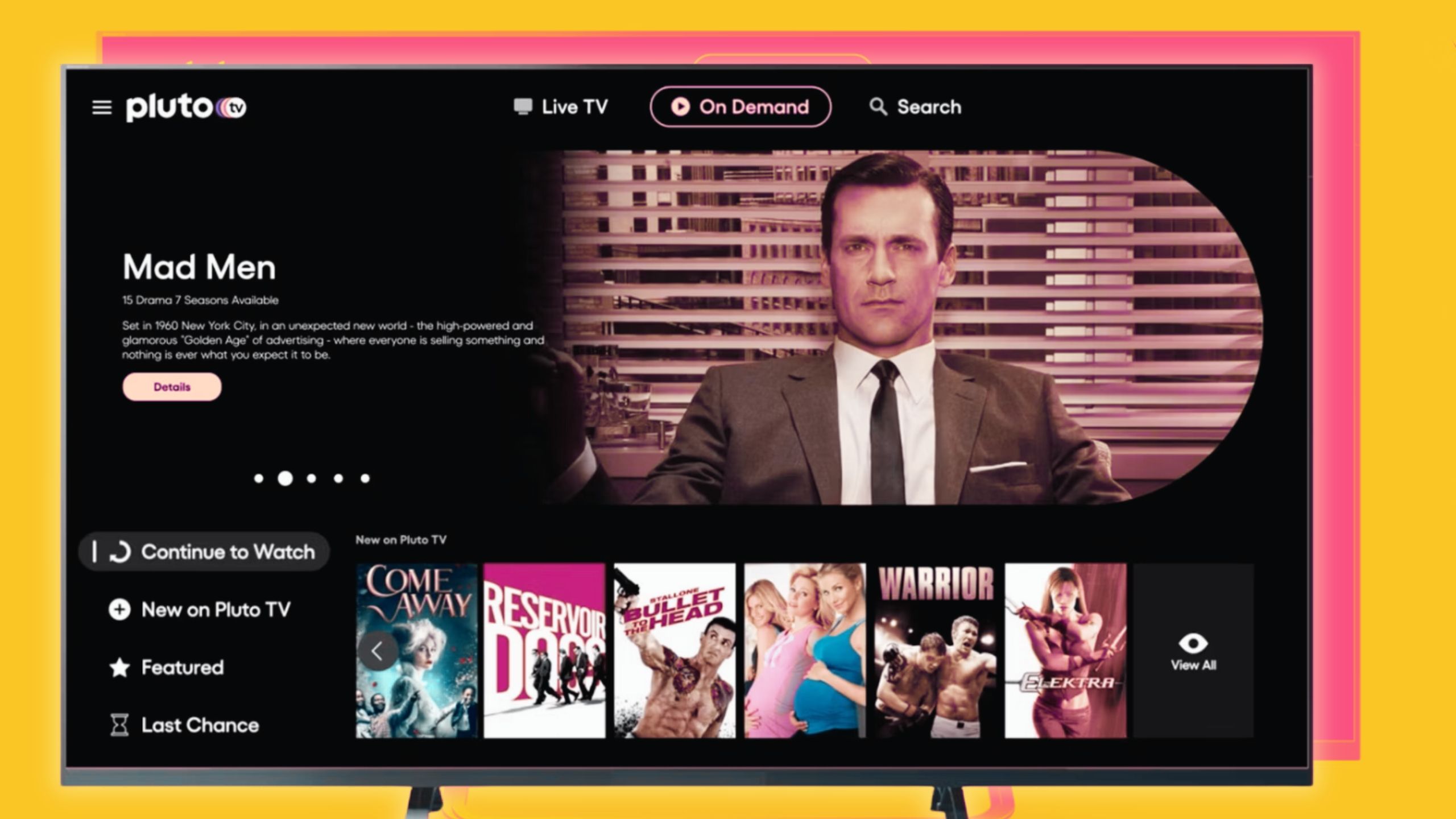
Related
Should you try Pluto TV? Everything to know about the free TV streaming service
Pluto TV is a free streaming service packed with human-driven recommendations. Here’s what you need to know about it, and whether it’s any good.